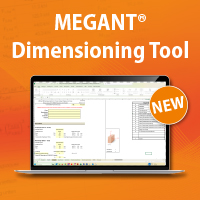Dimensioning tool
We have created a free Excel-based dimensioning tool for main-to-secondary beam connections using RICON® Stainless Steel / RICON® /RICON® S connectors, as well as a dimensioning tool for MEGANT® for main-to-secondary beam and secondary beam-to-column connections. We are making these available to you free of charge for download under the following conditions.
How Your Download Works
Please fill out all form fields marked with an asterisk * and accept the specified terms and conditions. You will receive the download link via email at the address you provide.
Important Usage Information
Our new dimensioning tool for MEGANT® for main-to-secondary beam and secondary beam-to-column connections is now available in German (DE), English (EN), French (FR), and Spanish (ES). To use it correctly, it is absolutely necessary to enable macros in Excel. Macros are essential for the full functionality of the tools.
Step-by-Step Guide
Please follow these instructions in the order given after you have downloaded the file:
- Download and Save: Download the desired Excel tool from the website and save the .xltm file to your hard drive.
- Adjust File Properties: Before you open the file, right-click on it and select „Properties“.
- Security Settings: In the „General“ tab, you will find the „Unblock“ option at the bottom of the „Security“ section. Check the box there, click „Apply“, and then „OK“.
- Open and Save the File Again: Now, open the Excel file. Then, please save it under a new name to ensure that all settings have been correctly applied and that the program runs smoothly.
Just fill out the form now to immediately receive your personal download link by email and start designing!